1. Open Lightroom and tap Device on the bottom bar.
![]()
2. Tap any of your photos to open it.
3. Choose ‘Presets’ from the toolbar.

4. Tap the ‘Yours’ tab.

5. From the list choose the JohnVar Presets Collection that you just installed (e.g. JohnVar Presets - Mexico).
6. Tap each preset to try them and choose what fits best on your photo.

7. When you choose a preset, tap ✔ on the down right corner.
8. When you finish editing, tap the ‘Share’ button on the upper right corner and tap ‘Save copy to device’.

9. You will find the edited photo in your Photos.
After applying a preset, you can continue editing your photo. To perfect your photo, check out these editing tips here!


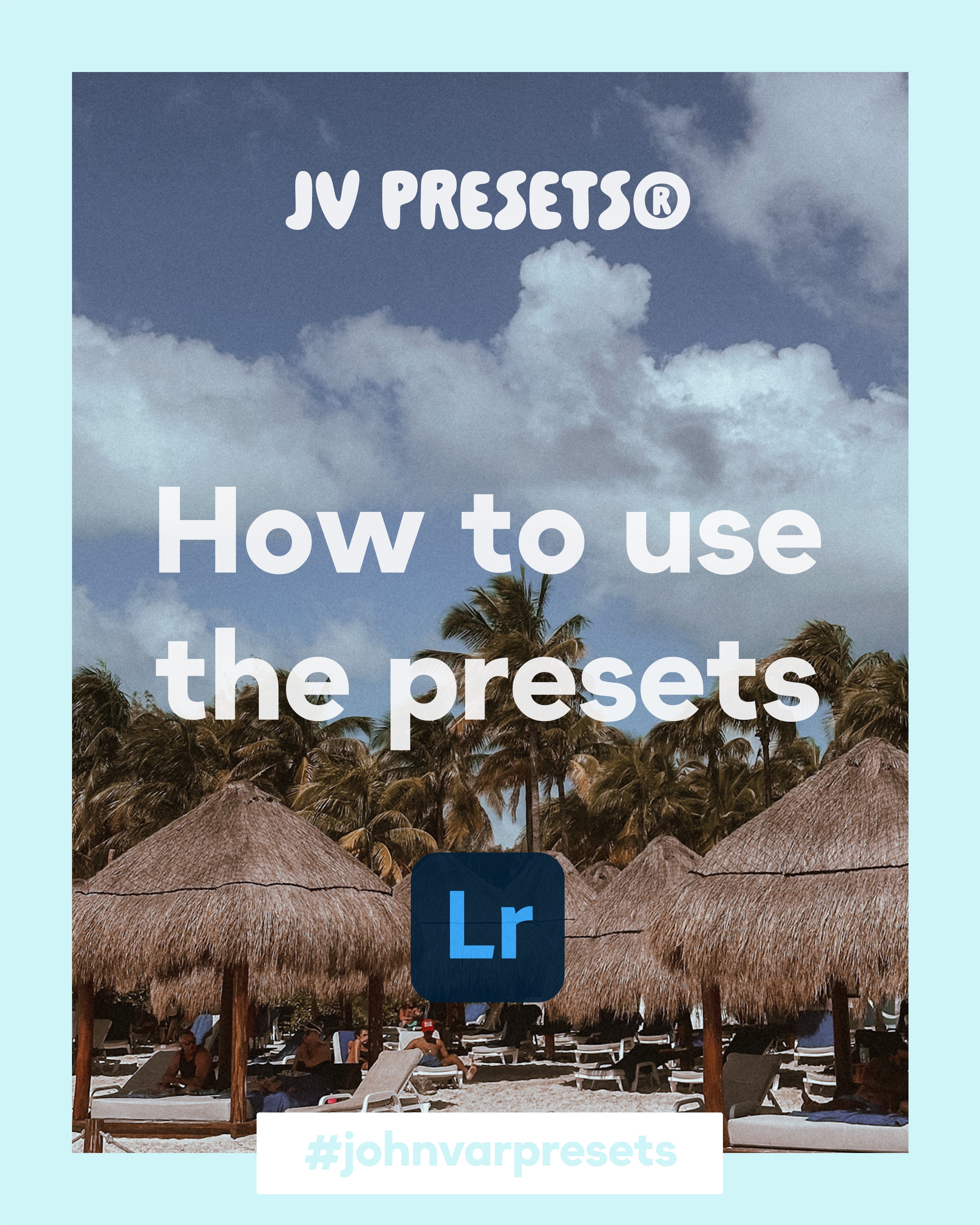
Photo Presets Setup
Editing tips