Since every photo is different, you’ll often need to tweak basic settings after applying a preset such as brightness, temperature, skin tones, etc.
You can do all this easily on Lightroom! Here are some tips to help you edit to perfection:
The most common problem is that your capture is too bright (over-exposured). In that case the photo colors are “burnt” and the presets cannot offer the best result when applied. If the application of the preset does not have the expected result, try out the following solutions:
1. On the toolbar in ‘Light’ you can reduce the Exposure to make your photo less bright.
2. In ‘Light’ you can also adjust the Shadows, that will make the details on your photos brighter.
3. In ‘Color’, you can adjust Temp to make your photo warmer or cooler. By adjusting the Tint you can make your photo more or less pink.
You can also adjust your skin tone to apply a tanning effect by adjusting the oranges of the photo. To do this tap ‘Color’ and choose ‘Mix’ on the upper right corner and choose oranges. There you will have 3 options:
1. Hue: Tuning to the left, adds red to your skin, whereas moving to the right makes your skin more yellowish.
2. Saturation: Add more saturation to make your skin more vivid, or reduce it to make it more pale.
3. Luminance: This adds a tanning effect to your skin. If your skin looks too dark or burnt, you might want to add some luminance to make it brighter. On the other hand, if you want to look more tanned you can reduce luminance.
Similarly you can adjust the settings of the other colors.
Some filters may are a bit grainy. If you want to deactivate or reduce the effect you can go to Effects and adjust the Grain slider.
If you have questions or facing a problem with the presets, please contact us at hello@johnvar.com or DM us on Instagram @johnvarpresets.


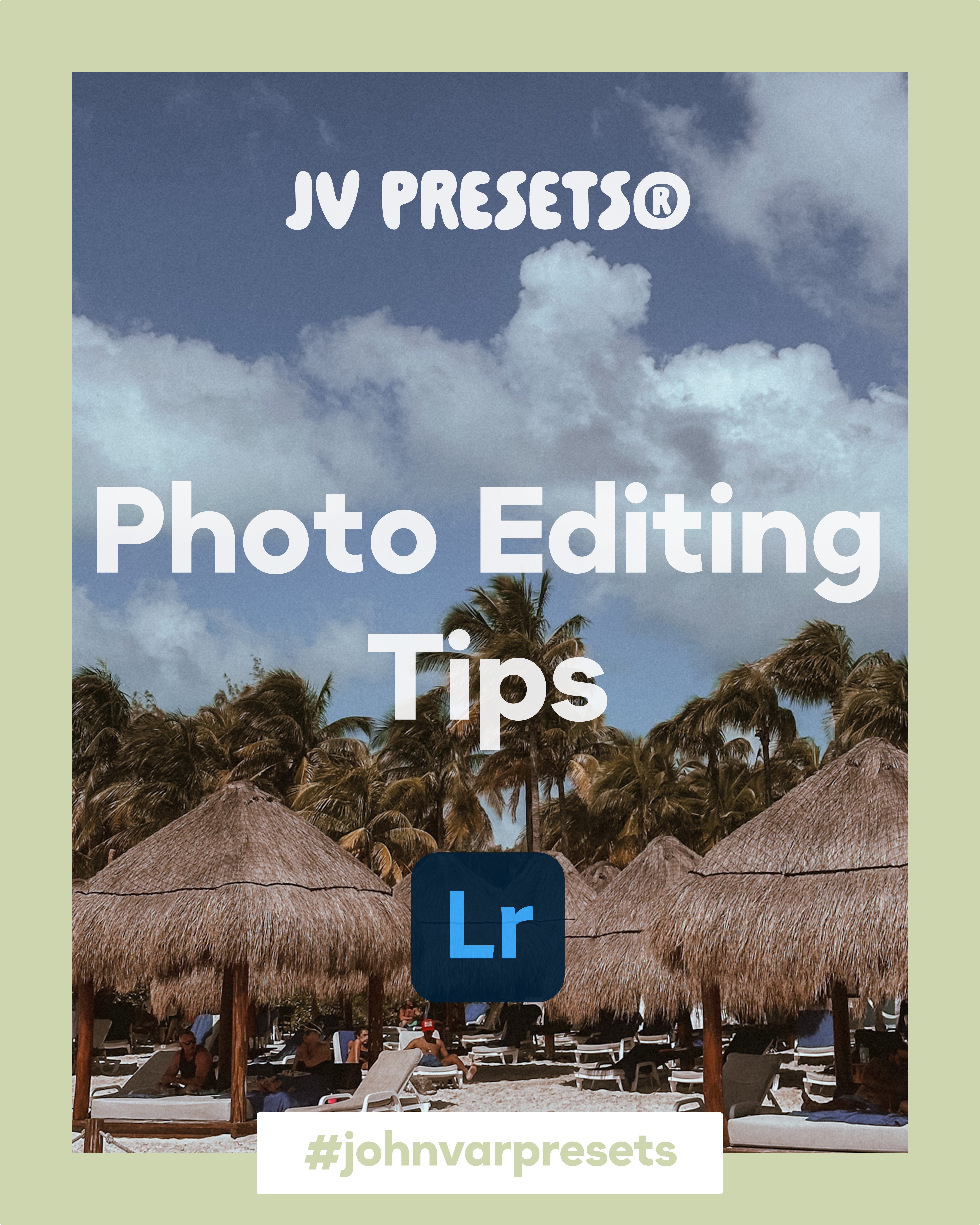
How to use Photo Presets
Video Presets Setup